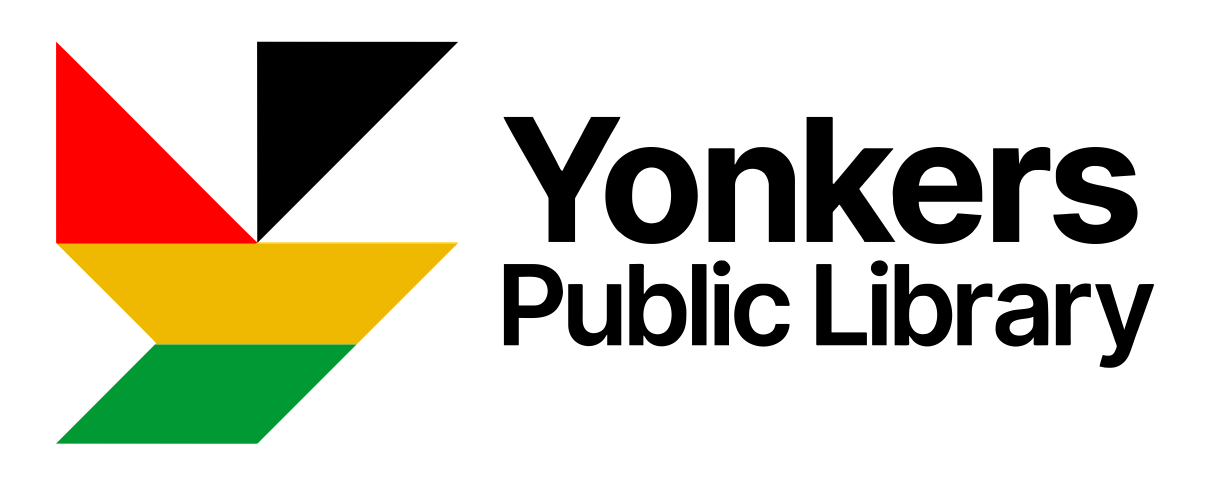The Creative Studio at the Yonkers Grinton I. Will Library is a space outfitted with content creation, legacy, and craft equipment. It also includes state-of-the-art podcasting equipment and software for public access. In the Creative Studio you can capture your legacy, create your crafts, and become an influencer.
You can capture your legacy by using our recording equipment to create podcasts and conduct oral history interviews. The high definition scanner enables you to preserve photographs of your friends and family members. Home video tapes can be converted with our video conversion software.
You can create your own crafts in the studio with our sewing machine machine, cricut maker, label and button makers. The personal light box allows you to precisely photograph products for your online store.
You can become an influencer with our content creation equipment. Our green screen allows you to make videos with dynamic backgrounds, the light box and mobile selfie ring allows you to enhance your social media content, and the desk tripod enables you to conveniently record yourself.
Along equipment, there is software program that you can use on our computer. The software includes: Adobe Illustratior and Photoshop, Ancestris, Audacity, Canva, Cricut Design Space, and Openshot.
Guidelines for using the Creative Studio and tutorials for the equipment are on the Creative Studio webpage. You can reserve the room through the YPL website.
The Creative Studio is a DIY room. Individuals using the equipment available in the lab must know how to use the tools responsibly before arriving at an appointment. Staff will be available to help with basic troubleshooting, but cannot provide training on how to use the equipment. Online Tutorials and instructions are available on our Resource Page, and we encourage you to visit LinkedIn Learning, available free with your library card to learn additional skills.