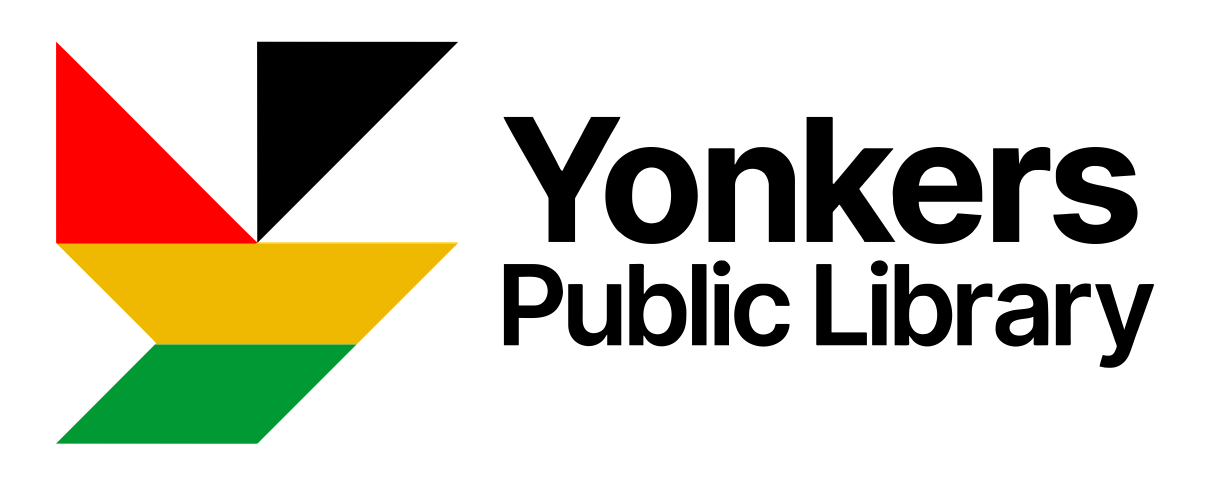Capture your legacy | Create your craft | Become an influencer
The Creative Studio at the Yonkers Grinton I. Will Library is a space outfitted with content creation, legacy, and craft equipment. It also includes state-of-the-art podcasting equipment and software for public access.

Capture your legacy
- Record a podcast.
- Convert vhs tapes, 35 mm slides, and cassette tapes
- Edit videos and audio recordings
- Scan and edit photographs with a high resolution scanner

Create your craft
- Sewing machine
- Cricut Maker 3
- Scrapbooking and collaging (printer, scanner, mod podge)
- Take professional photos for your online store with the light box

Become an influencer
- Use a green-screen curtain to make videos with dynamic backgrounds.
- Enhance social media content with light box or mobile selfie ring
- Record easier with desk tripod with overhead camera mount or cell phone/tablet tripod stands/
Available Equipment
Studiolive AR 8 USB Mixing Console
SR 450 Headphones
HP Prodesk computer & monitor
Mackie Studio Monitors (speakers)
Rode NTI Microphones
Wolverine F2D Mighty: Film to Digital Converter
Kodak Slide N Scan: Digital Film Scanner & Exporter
Lonpoo Stereo: Portable CD Player & radio
Samsung player Dual Derk: DVD/VCR player
Epson Expression 12000XL: Scanner
ION Tape 2 PC USB Conversion System: Oral history tape recorder
Open Shot
Audacity
Ancestris
Adobe Photoshop
Adobe Illustrator
Available Equipment
Available Equipment
Puluz mini photo studio lightbox
Mobile Selfie Ring
Camera Mount
Cell Phone Stand
Tablet and Mobile Phone Tripod Stand
Green screen curtain
Reservations & Use
Who can reserve the Creative Studio?
A valid library card from a Westchester County library is required. Users 13 and under must be accompanied by an adult to use the Creative Studio. No more than 4 people in the studio at a given time.
Reservations and availability
Click Make a Reservation above to reserve the Creative Studio for up to 2 hours. Patrons may make 2 reservations per month. The Creative Studio is available by reservation on the following days and times:
Monday-Wednesday: 10 AM-7 PM
Thursday-Saturday-11 AM-4 PM
Sunday:1 PM-4 PM
Are food or drinks allowed in the studio?
No, food and drinks are not allowed in the Creative Studio.
Room policy and disclaimer
Creative Studio Room Policy/Disclaimer
- The Creative Studio is open to Westchester County library cardholders 13 and older.
- All general behavioral guidelines for the Library apply.
- The Creative Studio is reserved for patrons creating digital projects on Canva and Adobe, video/audio editing, media conversion, creating social media content on library equipment, sewing, creating craft related projects, and other DIY projects.
- The Creative Studio is a DIY room. Individuals using the equipment available in the lab must know how to use the tools responsibly before arriving at an appointment. Staff will be available to help with basic troubleshooting, but cannot provide training on how to use the equipment. Online Tutorials and instructions are available on our Resource Page, and we encourage you to visit LinkedIn Learning, available free with your library card to learn additional skills.
- Saving work on Creative Studio computers is prohibited. Users must save their work on an external memory source. SD cards and flash drives must be brought with you at the time of your reservation. The Library is not responsible for any work that is unsaved, corrupted, or altered in the Studio.
- The Library is not responsible for any valuables left unattended.
- The Yonkers Public Library is not responsible for any loss or damage of any kind to media that is being converted. Patrons assume responsibility for copyright infringement violations that occur if copyrighted media is duplicated.
- Patrons will be held responsible for any damaged or missing items.
- You are responsible for any damage to equipment or space. Please let the computer page or staff know immediately if any equipment is missing, damaged, or not working properly.
- The Creative Studio equipment may not be used to create materials that are prohibited by local, state, or federal law; unsafe, harmful, dangerous, or that pose an immediate threat to the well-being of others; inappropriate for the library environment; and subject to copyright, patent, or trademark protection.
- No food or drink is allowed in the Studio.
- The library and its staff are not liable for any loss, damage, or expenses sustained by users due to the utilization of services, equipment, software, advice, or information.
- Library Equipment cannot be removed from the Creative Studio.
- I understand that Yonkers Public Library staff will not always be in the Creative Studio when the equipment is being used. I hereby voluntarily release, discharge, waive, and hold the Yonkers Public Library harmless from any injury to persons arising from using equipment in the Creative Studio.
Equipment & Tools
Do I need to bring anything?
- If you are creating files on the computer, such as Adobe and Canva projects, you should bring a flashdrive to save your work.
- If you are converting cassette tapes or home VHS movies, bring a flashdrive to save your files, or you can save your files to a cloud account (i.e., Google Drive).
- If you are creating podcast recordings, bring an SD card
- You must bring your own fabric to use the sewing machine. An iron is available upon request.
Do I need to know how to use the equipment?
The Creative Studio is a DIY room. Individuals using the equipment available in the lab must know how to use the tools responsibly before arriving at the appointment. Staff will be available to help with basic troubleshooting, but cannot provide training on how to use the equipment. Online Tutorials and instructions are available on our Resource Page, and we encourage you to visit LinkedIn Learning, available free with your library card to learn additional skills. Questions can be directed to Michael Walsh at mwalsh@ypl.org.
Can I edit images, audio and video recordings?
The computer in the Creative Studio has audio and video editing programs installed, such as Audacity for editing audio recordings, Adobe Photoshop and Illustrator for editing images and Adobe Premiere and Openshot for editing video files.
Tutorials
YPL Staff has created user friendly instructions for programs available in the Creative Studio:
Elgato (VHS converting software)
Linkedin Learning (free for YPL card holders) Courses on how to use programs available in the Creative Studio. These include: Audacity, Adobe Illustrator and Photoshop, and Canva. There are also courses on marketing, social media and podcasting.
YouTube video tutorials on using social media influencer equipment