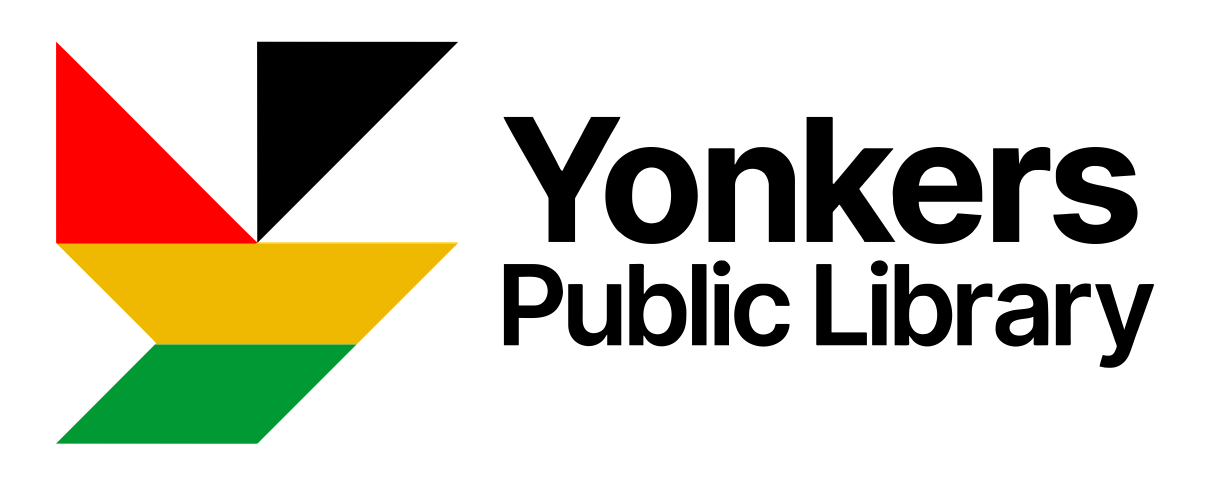YPL subscribes to dozens of apps, research databases, and digital content libraries for books, movies and comic books. You can find the full list of these resources by going to "Digital Resources" under the "Research & Learn" section of the above menu. We will occasionally feature one of these digital resources that would normally cost you money to subscribe to – but that you get for free with your library card!
Today we're taking a look at Gale Courses, an online learning platform featuring over 360 instructor-led courses, mostly on professional development, software instruction, and vocational education subjects. Some examples of these courses include "Accounting Fundamentals" to "Introduction to SQL" to "Speed Spanish." These courses can help you advance in your current career or give you the skills and knowledge to get started in a new one. Each course is six weeks long and is facilitated trained, accredited instructors.
New sessions start every month. Upon enrollment, students receive instructional materials and can access the course and materials 24/7 once the session begins. Weekly discussion boards allow students to engage with the instructor and peers. Students who have enrolled in a course must log in and view lessons one and two within 13 days after the start date of the course, or they will be automatically dropped. Students who are dropped from a course will be able to enroll in the course during a later session. After finishing a course with a passing score, students receive a certificate of completion.
How to Enroll:
- Visit Gale Courses' YPL page at https://education.gale.com/l-yonkerpl.You must have YPL library card (not a card from another Westchester library) with a 14 digit barcode and PIN to access Gale Courses.
- Select your course start date and click "Continue."
- Create a free Gale Courses account, or sign in to an existing ed2go account.
- New Students - Enter your email address in the New Student area and click "Create Account." Complete the "Account and Student Information" page and then click "Continue."
- Returning Students - Enter your account email and password and then click "Sign In."
Popular Courses
- Introduction to Microsoft Excel 2016
- Accounting Fundamentals
- Speed Spanish
- Grammar Refresher
- Discover Sign Language
- Medical Terminology: A Word Association Approach
- Beginning Writer’s Workshop
- Intermediate Microsoft Excel 2016
- Stocks, Bonds, and Investing: Oh, My!
- Creating WordPress Websites
- Project Management Fundamentals
- Introduction to QuickBooks
- Online Drawing for the Absolute Beginner
- Keys to Effective Communication
- Computer Skills for the Workplace
- Introduction to SQL
- Human Anatomy and Physiology
- Introduction to Microsoft Word 2016
- Mastering Your Digital SLR Camera
- A to Z Grant Writing