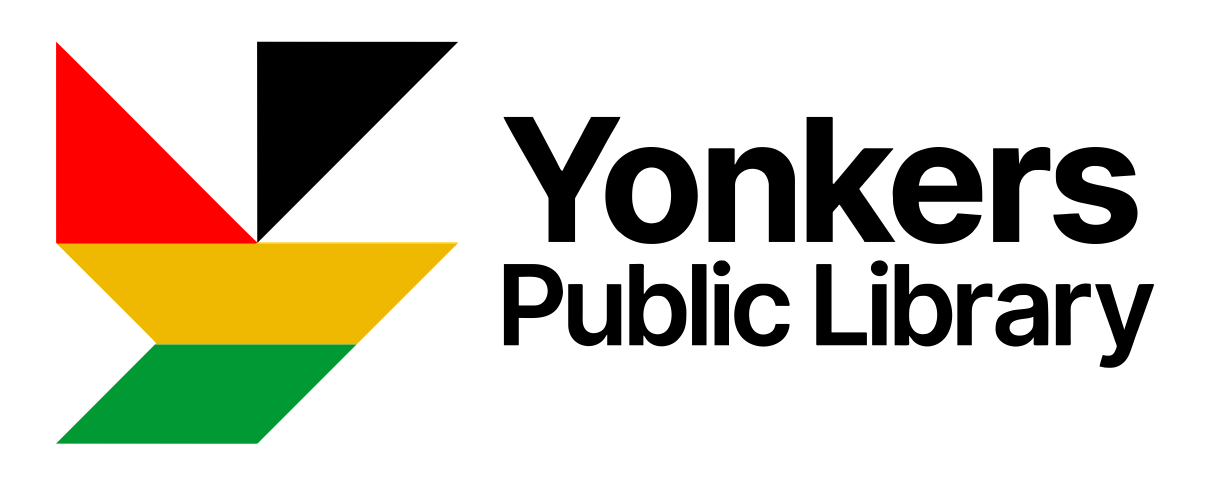In Tech Central's Media Lab, high school and adult patrons can create music and videos. The green walls make it the perfect setting for editing backgrounds.
Requirements and Procedures
Media Lab reservations are available for Yonkers Public Library (YPL) cardholders whose accounts are in good standing, and who are 16 years of age or older. Children 15 and under must be accompanied by an adult. Patrons can make up to a 2-hour reservation for the Media Lab by contacting Christine Bitetti, cbitetti@ypl.org or calling the Reference Department, 914-375-7966.
Lab Uses
- Practice a musical instrument (YPL can provide a keyboard or acoustic guitar)
- Record music or a video
- Take photos using the green screen
- Conduct an interview
Equipment
|
|
|
|
|
|
|
|
|
|
|
|
|
|
Media Lab Policy
- Media Lab reservations are available to Yonkers Public Library (YPL) cardholders whose accounts are in good standing, and who are 16 years of age or older. Children 15 and under must be accompanied by an adult.
- Patrons must provide a photo ID at the Reference Desk at the time of the reservation.
- Patrons must agree to adhere to the Media Lab Policy.
- Patrons can make up to a 2-hour reservation for the Media Lab by contacting Christine Bitetti, cbitetti@ypl.org or calling the Reference Department, 914-375-7966. Reservations will be held for 15 minutes after the scheduled time (unless Library is contacted) and will be considered canceled at that time and possibly made available for other use.
- All general behavioral guidelines for the Library apply while using the Media Lab.
- Food and drink are not permitted in the Media Lab at any time.
- The workspace area of the Media Lab is reserved for patrons working on digital media projects only.
- The Media Lab is not soundproof. Volume must be kept at a level where it does not disturb patrons or staff.
- You are responsible for any items that may be damaged or missing from the Media Lab during your reservation.
- Inform staff of any specific requirements (i.e. video camera, chair/table, keyboard, etc.) at the time the reservation is made.
- Media Lab users must save, export or transfer projects to external devices or personal cloud space prior to the end of the reservation. Allow ample time to process your files.
- Media Lab users may not install or download software or upgrades on Media Lab equipment.
- The Library is not responsible for any valuables left unattended while using the Media Lab.
Policy Document
Policy Type