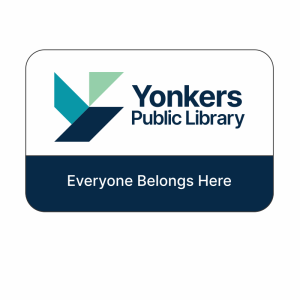
Yonkers Public Library (YPL) believes that every student in Yonkers should have a library card. YPL works closely with Yonkers Public Schools’ (YPS) Library Services Division to make it easy for YPS teachers and faculty to help sign up entire classrooms for library cards.
If you are a classroom teacher and would like to help your students get signed up for library cards, follow these instructions:
- Print copies of the YPL library card application (PDF) and distribute them to your students. (Click here for the YPL library card application in Spanish (PDF).) Please note: The signature of parent or guardian is required for students under the age of 12.
- Send the completed applications to your school’s School Library Media Specialist in a package that makes your class and school obvious. If your school does not have a School Library Media Specialist you can contact Dr. Cynthia Palmer at cpalmer@yonkerspublicschools.org.
YPS’ Library Services Division will help arrange transport of the applications to the library and activated library cards back to the correct classroom. The PIN for each library card is the last four digits of the phone number used on the library card application.
If you have any questions about the status of the cards or any issues with the cards that you receive, please email cardhelp@ypl.org or call 914-375-7940 to get assistance.
